QuickBox Lite Dashboard
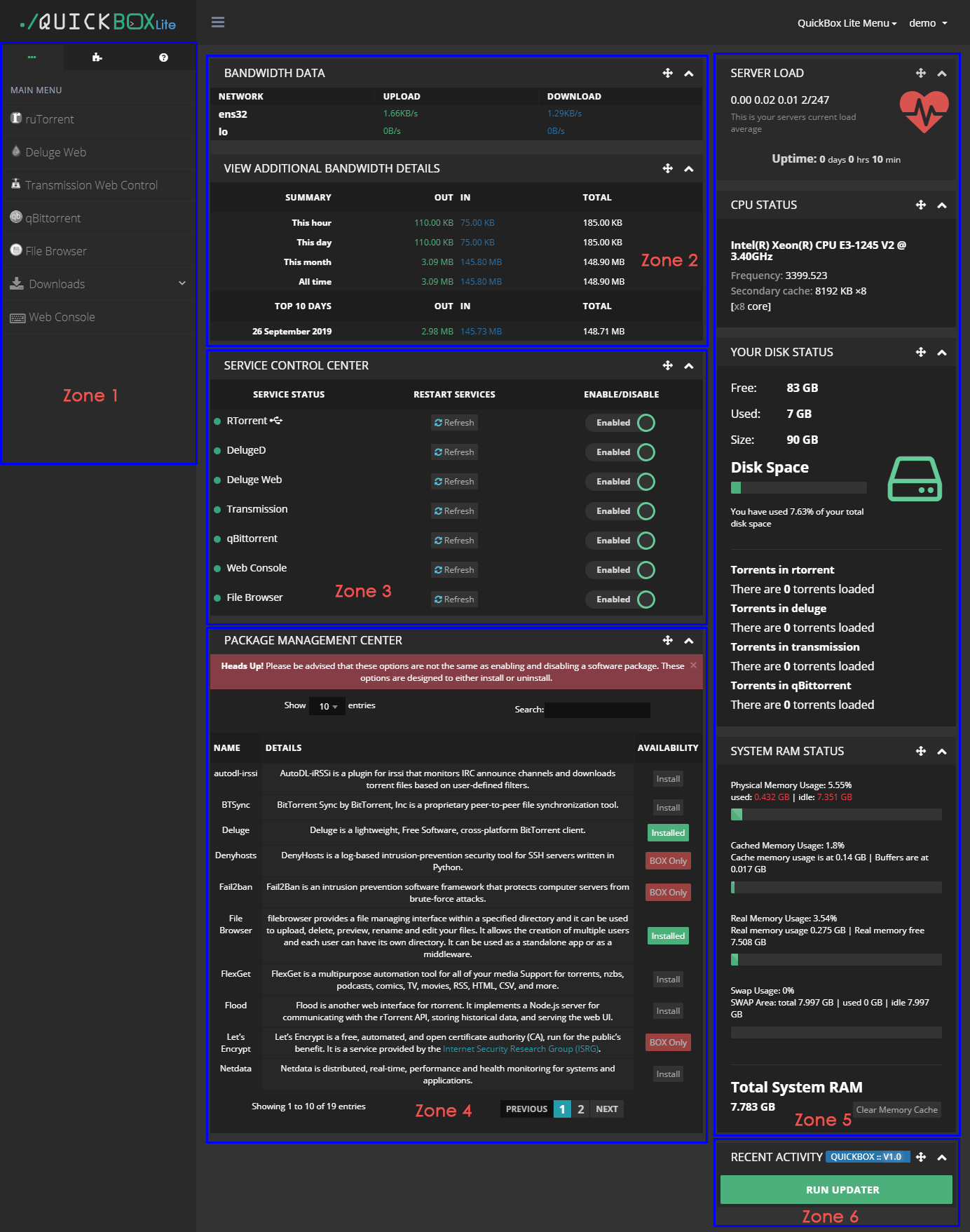
The QuickBox Lite Dashboard has several function zones:
zone 1
In this zone, you can see all active service shows it's URL here. You can quickly access them by click. You can also enable/disable a ruTorrent plugin by the second Tab. Some basic commands are list in the third Tab.
zone 2
In this zone, you can see network status here.
zone 3
This widget is made for service control. You can restart/enable/disable a service by click those buttons.
zone 4
You can install or uninstall an application via the dashboard in this zone. Some of the applications only available in CLI. You have to install them through SSH.
zone 5
All system status shows here.
zone 6
QuickBox Lite can be updated by clicking RUN UPDATER button.